Author:
- Name: Sandro Maffiodo
Location: IT - Italian Republic (Italy)
Award presentation:
Watch the Our Favorite Universe YouTube show for this entry:
To build:
make allTo use:
./prog < script.jsTry:
./try.shJudges’ remarks:
This is the latest entry into the IOCCC compendium of programming language tools.
One example is regrettably missing: a quine. Can you write one in the implemented subset of the language?
Author’s remarks:
Jav*script !!
What’s this?
Jav*script interpreter with Object, Array, String, Number, Functions and Garbage Collector. Batteries are not included.
Run Forrest, run
If you want to execute some tests run one of these shell commands (these are also included inside try.sh script):
cat test.js string.js | ./prog
cat test.js array.js | ./prog
cat test.js math.js | ./prog
cat test.js utils.js | ./prog
cat utils.js verify.js | ./progRemarks
This interpreter has been tested on
- Ubuntu 24.10 64bit x86
- MacOS Sequoia M3 CPU
Disabled warnings via Makefile:
- Wno-implicit-int to reduce the number of tokens, lower than 2503
- Wno-incompatible-pointer-types for sprintf and strlen alias function pointers
- Wno-return-type for functions that does not return a value (99% of times are the same functions that uses implicit int as return type but do not use any return statement)
- Wno-deprecated-non-prototype because on clang some function pointers like
strdup(char*)is aliased as(*)()without any explicit parameter. On gcc this is not a problem but on MacOS clang this is needed to suppress a warning - Wno-deprecated-declarations (probably not needed) on clang sprintf is deprecated because is always better to use snprintf. This warning need to be disabled because snprintf requires more tokens
- Wno-parentheses for “if (j = 0)” cases where assignment is made inside conditional expressions, to reduce the total number of tokens used
- Wno-unused-variable because some of the variables are not used but assigned
- Wno-misleading-indentation because compiler can sometimes doubt the correct indentation; wrong indentation can sometimes be an indicator of possible errors, not in this case!
- Wno-strict-prototypes for clang, related to implicit-int for functions declared without a full prototype
Included files via Makefile (to reduce number of tokens, lower than 5006/2):
- include stdio.h
- include string.h
- include stdlib.h
- include ctype.h
Features
Supported and unsupported features (everything else that is not listed is probably unsupported, but who knows…):
- supported binary operators (in execution priority order from lower to higher);
, = == != & &= && | |= || > >= >> < <= << - -= + += * \*= / /= % %= [ ( .
this is not standard so keep in mind that the standard one can be found here and the order of execution in this interpreter is slightly different. - binary operator x() call functions. Ah, yes, the interpreter support both native and interpreted functions; inside this (light) obfuscated version of the program, only 1 native function has been included (print), to demonstrate this feature; The interpreter support infinite native functions, as global functions or (in theory) as Object property.
- operator x[y] can be used to access Object properties dynamically using String or Numbers as y index.
- operator x.y works like x[y] but requires that y is an identifier
- supported unary operators: ~ ! - +
- support infinite nested Objects and Arrays
- +String does not convert the given String to a Number
- multiple unary operators cannot be chained without parenthesis
- Object properties lookup is implemented with O(N) complexity, using a linked list instead of a dictionary or map
- UNICODE strings are not supported. Use ASCII like if we were in 1963
- Function can be used as anonymous callback inside function calls (for example in Array.filter, see Useful things chapter)
- literal String can include a limited set of escape codes: \n \” \’ or escape code with hexadecimal notation \x00..\xFF. Please note that only ASCII characters are supported so escape codes cannot exceed two hexadecimal characters. For example this string:
"abc\\xffabc"need to be break into two substrings to prevent “ffabc” to be parsed as a as a single character escape code:
"abc\\xff" + "abc"- postfix and prefix ++ – are not supported. Use
x += 1; x -= 1;- only if else while return and break statement control operations are supported. Use while instead of for
- Number are implemented using double as internal data type. To save some RAM, is possible to change this to use float instead but the code need to be changed manually (there is no define or typedef for this data type).
- operators with 3 or more characters length (like === or !== or >>=) are not implemented
- support infinite nested small statements (without {}) and ‘fat’ statements (with {})
- String concatenation with + and += is supported. Concatenated string does not has a maximum length limit but literal strings are limited to 99 characters (you can change this limit inside the code)
- comparison of Object Number and String is implemented similar to the ECMA 1 specification but not fully implemented. See Equality chapter
- does not support full Object or Array literal declaration, only the shortest one with {} for Object and [] for Array
- does not support Object Prototype. Object Array Number Function and String does not have any default methods. Only “length” property is supported and is reserved for internal use
- var is supported but let is not
- var works well only with one variable at a time. If you declare multiple variables on the same var line (using comma) only the first one will be declared correctly in local scope, overriding any existing previous variable with the same ID. If multiple variables are declared on the same var line, the next variables (after the first one) will be linked with existing variables that has the same ID.
- var is also optional but, when is not used, all undeclared variables will be declared automatically in local scope (and collected after current statement ends)
- only single line comments are supported
- multi line comments are not supported. Use only single line comments
- any unary operator on String value will convert String to Number
- NaN is not implemented so invalid number conversion will generate a 0 Number
- division by zero is not handled
- there is no error handling, so if something goes wrong, interpreter will crash. If some of the unsupported language features are used, parser will continue to parse what it can understand (wrongly)
- expressions must always terminate with a semicolon; otherwise, unexpected behavior will definitely happen inside the parser
- length property is a reserved property name so cannot be declared in any Object
- identifier does not include $ character, only alphanumeric characters and the underscore character. Identifier maximum length is 99 character but you can increment that by changing one constant in the beginning of the file
- delete is not implemented. You can add any property to an Object but you cannot remove them! This can be managed by creating new Object or Array without the property to be removed
- true and false does not exists but can be declared as variables, like this:
var true = 1;
var false = 0;- length will return the number of properties inside an Object. This is also true for Array (see Strange(r) Things chapter)
- length on String variables (or literal) return the number of characters in the string
- there is no slice or splice in String and Array (but these feature can be partially implemented in plain JavaScript – see Useful things chapter)
- there is no Date RegEx or Math (but some of Math methods can be implemented in plain JavaScript)
- subscript operation like
x[1]return the property 1 of the object x or returns the character at position 1 if x is a String - subscript operation like
x["abc"]always declare a new property “abc” also when the Object x does not contains “abc”. Normally in ECMA, if a property does not exists, undefined is returned and, if the property is assigned, a new property is created to hold a new value. This is not true in this mini nano tiny puppy ugly interpreter - null and undefined are not implemented but can be declared like this:
var null = {};
var undefined = {};but something different will happen when you perform some comparisons:
null == 0 will be equal to 1
undefined == 0 will be equal to 1
undefined == null will be equal to 0
null == {} will be false (correctly)
… some other edge cases, can you spot them?
there is no
typeofnorinstanceof. You need to know the types of your variables or track its type inside other data structures.thisis missing. Inside Function you need to rememberthis.Function declaration is supported ONLY inside expression and not as a standalone declarator, so instead of this:
function x() {}write this:
var x = function () {};and please look at the final semicolon! It is very important because every expression need to terminate with that and without that strange parsing things will happen (also probably some segmentation fault). Functions need to be unnamed by itself. Functions can be used as callback inside other function calls but read the following limitation… - there is no closure mechanism so, if your function work on some variables outside of the function scope, be warned, something strange will happen. If possible use a pure functional approach. - function named parameters are not supported, for example:
function (a, b, c) { return a+b; }need to be rewritten as:
function () { return arguments[0] + arguments[1]; }using arguments array. Another solution is to map arguments to new local variables using var, for example:
function () {
var a = arguments[0];
var b = arguments[1];
return a+b;
}- arguments array cannot be used directly for nested function calls, so instead of this:
var foo = function () {
print(arguments[0] + ' ' + arguments[1]);
};you need to write that:
var foo = function () {
var string = arguments[0] + ' ' + arguments[1];
print(string); //<-- here, inside parenthesis, arguments cannot be used and
// will cause a missmatch between the current arguments and
// the new one allocated for print Function
};because internally arguments array will be re-declared locally, with a
stack based approach, for the next function call and can cause some variable
resolving mismatch. This is a little annoying but is also better to always
remap each arguments value to a dedicated local variable.
- early exit inside logical expression is not implemented so this code will not
be interrupted before the execution of the foo2 function:
if (0 && foo2(123)) { print("hello\n"); }and this is clearly not standard (in ECMA, Yes you can) - accessing properties on literal String or Number is not supported; For example this code will not work
'abc'.x = 1;and this can cause a crash, like in many other unsupported features - when statement execution is off (for example inside an else {} statement to be NOT executed) the code is partially interpreted to obtain intermediate results that will be not used and will be freed by the next GC call. Some memory is wasted in the process. - recursive object structure like this:
var obj = {};
obj.x = 32;
obj["yy"] = 'hello';
obj.recursive = obj;is not supported and will cause an infinite loop inside GC. Recursive structures need to be handled with some kind of data sentinel values. - maximum size of input source code is 65536 bytes but you can change the buffer size inside main function (change 1<<16 constant)
Parsing errors are not handled so “garbage in garbage out” (but garbage is also collected if no errors are found, ah ah).
Equality
Loose equality is implemented similarly as described in this docs From that doc, the following paragraph is slightly different (point 2 is missing becouse some of the required features are not present in the interpreter):
Loose equality is symmetric: A == B always has identical semantics to B == A for any values of A and B (except for the order of applied conversions). The behavior for performing loose equality using == is as follows:
- If the operands have the same type, they are compared as follows:
- Object: return 1 only if both operands reference the same object.
- String: return 1 only if both operands have the same characters in the same order.
- Number: return 1 only if both operands have the same value. +0 and -0 are treated as the same value. NaN is not supported
- If one of the operands is an object and the other is a primitive, convert the object to a primitive.
- At this step, both operands are converted to primitives (one of String and Number. The rest of the conversion is done case-by-case.
- If they are of the same type, compare them using step 1.
- Number to String: convert the string to a number. Conversion failure results in 0 (not NaN), which will NOT guarantee the equality to be false.
This logic has been implemented in this (light) obfuscated code:
if (_ == y->m) {
if (_ & 4) U = x != y;
else if (_ & 1) goto O;
else goto Q;
} else if ((_ | y->m) == 2) {
Q: U = A(Q(x)->f, Q(y)->f);
} else {
O: U = V - X;
}
// U == 0 mean true loose equalityNOTE: the (light) obfuscated code can be slightly different from the final one, due to final refinements on the obfuscation process.
Garbage Collection
Garbage Collection is implemented with these two functions (in pseudocode):
// x=item z=terminal y=mark_value
mark(x, z, y, next)
if x and x != z
if value(x) not already marked
mark(value(x), 0, y, 0)
mark(props(value(x)), 0, y, 1)
mark(props(x), 0, y, 1)
mark x = y
if next
mark(next(x), z, y, 1)
// z=terminal, stop when z is reached
gc(z)
// all values from head to z are marked to 1
mark(all, z, 1, 1)
// all values connected to props are marked to 0
mark(props, 0, 0, 1)
foreach x in all
if x marked and x not retained
if type(x) == String
freeString(x)
free(x)
else
mark x = 0It is clear and quite obvious that this is a classical mark & sweep process that marks all the local values (from a given heap starting point) and release all values that are not referenced from any heap variable (recursively, also for any values referenced from infinite nested objects properties).
Unfortunately, this implementation does not support recursive Object structures where the properties tree includes the root node itself or any other parent node. I was not able to include this in the compressed program, without exceed the tokens limitation.
The following chart show the length of the two global linked lists (for variables and values) while executing the internal tests in C (see Internal tests chapter):
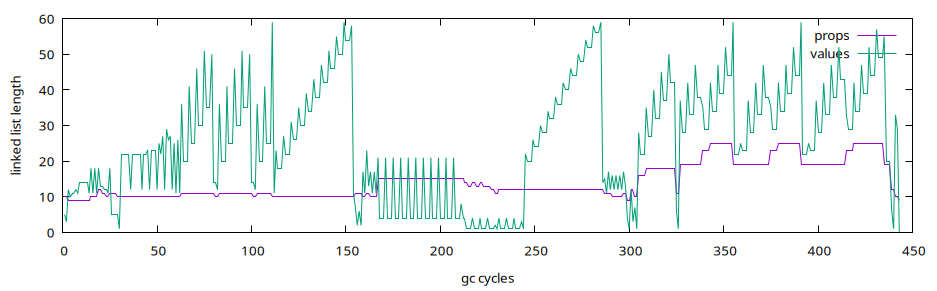
Values and variables
The interpreter uses the same struct to hold values and variables. The same struct (c) is also used to store a linked list for global variables and a linked list for all properties contained inside a variable.
Using the same struct has been useful to strip down the code for a lesser number of tokens.
This is a semi obfuscated struct that holds variables or values (NOTE: obfuscated symbols can be slightly different from the final obfuscated ones):
typedef struct c*d;
struct c{
union{
char*e;
double n;
} ;
char *f, //{id} set if var is a property
g, // used in gc (mark)
h, // used in gc (retain)
l; // type (1 = number, 2 = string, 4 = object)
d d, // when this is a value, is one of the variables that use this value
x, // when this is an variable this point to the variable value
b, // next value or variable in the list (linked list)
m, // object properties head (linked list of props)
(*q)(); // native function, used then type is 2 and this is a function
int r; // array length / properties length
} ;This struct is huge! It uses 72 bytes on 64bit X86 architecture. This struct is big to fit all the useful data inside it and also something else that is needed to compress the code. In theory can be much smaller but the final code will uses more tokens (I have tried multiple times to implement this interpreter but this is the only solution that I’ve found to match the 2503 limitation.. with the previous limit of 2053 was really hard to stay under the limits – for me!). Keep in mind also that on 64bit X86 architecture each pointer cost 8 bytes…
The interpreter uses a large amount of RAM, creating many temporary values objects that are not really necessary but are needed to compress the code.
Global variables linked list is stored inside a global pointer, and all temporary values are stored inside another pointer. Garbage Collector work to free a subset of unused values not pointed from current global variables list.
Native functions
The only native function included inside the obfuscated program is print, that prints out the first parameter that receive, as a String (by converting it to a String if is not a String type); its native code is inside the bb function:
e bb(e u) {
printf("%s", Q(u->x->q->x));
return E(0);
}This native function is declared in global scope using this code, inside main function:
c(g, "print");
e x = G(&q);
x->m = 2;
x->x->r = bb;And the same sequence of calls over c() and G() can be iterated to declare additional native functions inside the global context of the interpreter.
If you want you can declare other native functions. Each native function receive a parameter of type e (pointer to struct c) that is the value of the temporary arguments array. Each native function MUST return a new value using E() function otherwise the interpreter will crash.
I’m sure that will be a little hard to add new native functions writing directly them in this (light) obfuscated format, but in theory this is not impossible…
For example, this is a new keys native function that can returns an array of all properties contained inside an object, given the target Object as first parameter (like the Object.keys standard method):
e be(e u) {
int y = 0; // index for properties declared in output Array
e h = u->x->q->x->q, // get first argument only
x = E(4), // declare a new value with type 4 = Object (Array!)
l;
// loop for each properties inside arg
while (h) {
c(g, "%d", y++); // format N=y for output Array index property
l = G(&x->q); // declare a new property N=y inside x
x->u++; // increment number of properties in x
l->x->m = 2; // type of new property value is 2 = String
l->x->f = D(h->g); // duplicate ID of the arg Object property
h = h->b; // jump on the next property of arg Object
}
return x;
}These (light) obfuscated functions and variables are used in the previous examples:
c // sprintf alias
g // char[] array used for F and G functions
D // strdup
E(T) // allocate a new value of type T
F(props) // find property f[] inside props linked list
G(&props) // declare property f[] inside props linked listAlso, just for fun, the following exec native function can be used to expose popen inside the interpreter, to exec any arbitrary shell subprocess commands:
e bc(e u) {
FILE *bd = popen(Q(u->x->q->x)->f, "r");
e x = E(2);
x->f = D("");
while (fgets(g, 99, bd) != 0) {
char *d = malloc(w(x->f) + w(g) + 1);
c(d, "%s%s", x->f, g);
free(x->f);
x->f = d;
}
pclose(bd);
return x;
}Unfortunately keys and exec functions were not included in the obfuscated prog.c program, due to tokens limitations.
Strange(r) Things
The following things comes from the Upside Down… Strange things can happen or can be found when using this interpreter:
- Array are implemented as Object and length property of Array values are implemented assuming that Array values have a list of properties that are numerical indexes and there are not holes inside the list of all indexes. For example this array is ok:
var x = [];
x[0] = 1;
x[1] = 'hello';
x[2] = "From\tUpside\tDown";and its length is 3. The following one is instead a NOT-OK Array that contains holes inside its own indexes:
var y = [];
y[0] = 'I have';
y[2] = "one hole";and its length is computed as 2 instead of 3 - Object has length property and the object length is equal to the number of properties declared inside the Object (not standard) - functions are implemented as String, so you can do strange(r) things like this:
var x = "{ print('x'); }";
x();this also mean that you can implement an eval function that can evaluate dynamic generated code using this trick:
var eval = function() {
arguments[0]();
}this technique can also work if you create a dynamic string (like normally is done while using eval). Please note that the given string need to include an outer statement ({}) otherwise the execution will be interrupted after the first expression or short statement. See utils.js or verify.js for some real examples. - 0.1 + 0.2 does compute 0.3 correctly. Node.js returns 0.30000000000000004 instead - var can be used multiple times like this:
var var var var a = 1;and this will work like var has been typed one time. Can you find out where this has been allowed inside the source code? (hint: goto) - many other unknown strange things can happen in Hawkins, Indiana…
Useful Things
Console prototype is not implemented but console.log can be implemented using only native print function. The following is an example of Console implementation (found also inside console.js file):
var console = {};
console.log = function () {
var i = 0;
while (i < arguments.length) {
var arg = "" + arguments[i];
print(arg);
i += 1;
if (i == arguments.length) {
break;
}
print(' ');
}
print('\n');
};You can use this with cat when testing the interpreter:
cat console.js fibo.js | ./progOther standard functions can be implement slightly different from the ECMA standard library original ones but still something useful can be achieved:
var String = {};
// slice(string, from, to)
String.slice = function () {
if (arguments.length < 2) {
return "";
}
var s = arguments[0];
var from = arguments[1];
var to = -1;
if (arguments.length > 2) {
to = arguments[2];
} else {
to = s.length;
}
var o = "";
var i = from;
while (i < to) {
o += s[i];
i += 1;
}
return o;
}see string.js for additional String methods implemented using only the few features present in this little mini voodoo interpreter.
If you need both Console and String utils, use cat:
cat console.js string.js YOUR_SCRIPT.js | ./progWhere YOUR_SCRIPT.js is some script that you can create, not included in this package. If you want to try out some other scripts bundled with this package, see Run Forrest, run chapter.
The following list includes a summary of all of my examples for standard JS features implemented using this interpreter. These methods are not fully implemented and each method work slightly differently from the one that exists inside the ECMA standard:
// string.js
String.slice(s, start, end);
String.split(s, singleCharSeparator);
String.charAt(s, index);
String.charCodeAt(s, index);
String.startsWith(s, prefix);
String.fromCharCode(asciiCode);
String.trimStart(s);
String.trimEnd(s);
String.trim(s);
// array.js
Array.at(array, index);
Array.join(array, separator);
Array.push(array, item1 ... itemN);
Array.pop(array); // return { new: NEW_ARRAY, removed: REMOVED_ITEM }
Array.concat(array1, array2);
Array.slice(array, start, end);
Array.toString(array);
Array.filter(array, callback);
// math.js
Math.E;
Math.e;
Math.LN2;
Math.LN10;
Math.LOG2E;
Math.LOG10E;
Math.phi;
Math.PI;
Math.pi;
Math.SQRT1_2;
Math.SQRT2;
Math.tau;
Math.sign(x);
Math.abs(x);
// console.js
console.log(...);
// utils.js
eval(string);NOTE: each file includes some unit tests that can be enabled manually inside each file by setting a test variable equal to 1 or by prepending the test.js script before the source file (see Run Forrest, run chapter)
NOTE(2): take a look at Array.filter! The interpreter support function callbacks
Internal tests
The following tests has been made in the original not-obfuscated code development. Without these tests, the implementation of the interpreter would have been impossible or at least exhausting.
NOTE: some tests uses additional native functions like exec and keys that has been stripped down in the final (light) obfuscated version of the code
Tests functions
/**
* Test a single JS Expression evaluation.
* return value MUST be equal to type
* return value, if type=1 (Number) MUST be equal to res
* return value, if type=2 (String) MUST be equal to sres
*/
void etest_base(char *src, char type, double res, char *sres);
// same as etest_base but assume that return type MUST be 1 (Number)
void etest(char *src, double res);
/**
* Test a JS Statement
* return value MUST be equal to type
* return value, if type=1 (Number) MUST be equal to res
* return value, if type=2 (String) MUST be equal to sres
*/
void stest_base(char *src, char type, double res, char *sres);
// same as stest_base but assume that return type MUST be 1 (Number)
void stest(char *src, double res);Verify single Expressions correctness
spf(id, "x"); decl(&props); // declare x variable
etest_base(";", 0, 0, 0);
etest_base("; 2; 3", 0, 0, 0);
etest("2*(2+3)-1", 9);
etest_base("'' + 32", 2, 0, "32");
etest_base("\"\" + 32", 2, 0, "32");
etest("x + 32", 32);
etest("x = 3", 3);
etest("x", 3);
etest("var y = 11", 11);
etest("var y = 11, z = 22", 22);
etest_base("var foo = function () { 2; }", 2, 0, "{ 2; }");
etest_base("' 1 2 \\n 23 \\' '", 2, 0, " 1 2 \n 23 \' ");
etest(" 'hello' == 'hello'; ", 1);
etest(" 'hello' == 'hello2'; ", 0);
etest(" 'hello' != 'hello2'; ", 1);
etest(" '32' == 32; ", 1);
etest(" '32' == 33; ", 0);
etest(" '32' <= 33; ", 1);
etest(" '32' <= 2; ", 0);
etest(" '2' >= 32; ", 0);
etest(" '32' >= 2; ", 1);
etest(" 32 == 32; ", 1);
etest(" 32 >= 0; ", 1);
etest(" 0 <= 32; ", 1);
etest(" 1+4 && 3-3; ", 0);
etest(" 1+4 || 3-3; ", 1);
etest(" 1<<3; ", 8);
etest(" 8>>3; ", 1);
etest(" -6; ", -6);
etest(" +'6'; ", 6);
etest(" ~'6'; ", -7);
etest(" !'6'; ", 0);
etest(" !'0'; ", 1);
etest(" !(1 && 2); ", 0);
etest(" 0.1 + 0.2 == 0.3; ", 1); // OMG
etest(" 'hello'.length; ", 5);
etest(" [].length; ", 0);
etest(" {}.length; ", 0); // Stranger Things in Hawkins, Indiana
etest_base("obj = {}", 4, 0, 0);
etest("obj.abc = 32", 32);
etest("obj[0] = 2; ", 2);
etest("obj[0]; ", 2);
etest_base("obj[1] = {}; ", 4, 0, 0);
etest("obj[1].temp = 123; ", 123);
etest("obj[1].temp; ", 123);
etest_base("print(1); ", 0, 0, 0);
etest_base("print(3*9); ", 0, 0, 0);
etest_base("print('22'); ", 0, 0, 0);
etest_base("'abc'[0];", 2, 0, "a");
etest_base("'1+2'();", 1, 3, 0);
etest("0 || 'hello'", 0);
etest("0 || '1hello'", 1);
etest_base("print(123);", 0, 0, 0);Verify Statement correctness
stest("; 2; 3", 3);
stest("{ { 1; }; }; 2; {{3;}}", 3);
stest("{ { return 1; } } 2; 3", 1);
stest_base("var strt = '' + 32", 2, 0, "32");
stest_base("var strt = \"\" + 32", 2, 0, "32");
stest("var foo = function () { var w = 2 * 3; }; foo(1, 2, 3)", 6);
stest("var foo = function () { \
arguments[1] * arguments[2] * arguments[0]; \
}; foo(10, 2, 3)", 60);
stest("var x = 2 + 3, y; \
if (x == 5) { \
7; \
} else { \
2; \
}", 7);
stest("var x = 2 + 3, y; \
if (x == 3) { \
7; \
} else { \
2; \
}", 2);
stest("var x = 2 + 3, y; \
if (x == 5) \
7; \
else \
2; \
", 7);
stest("var x = 2 + 3, y; \
if (x == 3) \
7; \
else \
2; \
", 2);
stest("var x = 2 + 3, y; \
if (x == 5) \
y = 7; \
else \
y = 3; \
y;", 7);
stest("var x = 2 + 3, y; \
if (x == 3) \
y = 7; \
else \
y = 3; \
y;", 3);
stest("var cnt = 0; \
while (cnt < 10) { cnt = cnt + 1; break; } \
cnt", 1);
stest("var cnt = 0; \
while (cnt < 10) { if (1) { break; } cnt = cnt + 1; } \
cnt", 0);
stest("var cnt = 0, x = 0; \
while (x < 4) { \
var y = 0; \
while (y < 4) { \
if ((y == 2) && (x == 2)) \
break; \
cnt = cnt + 1; \
y += 1; \
} \
if ((y == 2) && (x == 2)) \
break; \
x += 1; \
}\
cnt", 10);
stest("var cnt = 0; while (cnt < 10) { cnt = cnt + 1; } cnt", 10);
stest("var o2 = {}, l2 = 1; o2.l2 = 33; o2.l2", 33);
stest("var o2 = {}, l2 = 1; o2.l2 = 31; l2", 1);
stest("var w2 = 1; w2 += 3", 4);
stest("var true = 1, false = 0; 1 == true && !1 == false", 1);
stest("var s = 1; ~s; s", 1);
stest_base("var s = '1'; ~s; s", 2, 0, "1");
stest(" \n\
var number = 10, \n\
n1 = 0, \n\
n2 = 1, \n\
i = 0, \n\
nextTerm; \n\
var console = {}; \n\
console.log = print; \n\
console.log('fibonacci series:'); \n\
while (i <= number) { \n\
console.log(n1); \n\
nextTerm = n1 + n2; \n\
n1 = n2; \n\
n2 = nextTerm; \n\
i += 1; \n\
} \n\
n1; \n\
", 89);
stest(" \n\
var x = 32, y = 10; \n\
var console = {}; \n\
console.log = function () { \n\
var i = 0; \n\
while (i < arguments.length) { \n\
var arg = \"\" + arguments[i]; \n\
print(arg); \n\
i += 1; \n\
if (i == arguments.length) { \n\
break; \n\
} \n\
print(' '); \n\
} \n\
print('\\n'); \n\
}; \n\
console.log('test 123', {}, x+y, []); \n\
0; \n\
", 0);
stest(" \n\
var x = {}; \n\
x.a = 32; \n\
x.b = 1; \n\
x.prova = \"abc\"; \n\
var y = keys(x); \n\
var z = y.length; \n\
while (z) { \n\
z -= 1; \n\
print(y[z]); \n\
} \n\
0;", 0);
stest("var null = {}; var nullx = null; null == nullx;", 1);
stest("var null = {}; null == {};", 0);
stest("var null = {}; null == 0;", 1);
stest("var undefined = {}; undefined == 0;", 1);
stest("var undefined = {}, null = {}; undefined == null;", 0);
stest_base("exec('echo -n 123');", 2, 0, "123");
stest(" \n\
var recobj = {}; \n\
{ \n\
var o1 = {}; \n\
var o2 = {}; \n\
recobj.x = o1; \n\
recobj.y = o2; \n\
o1.x = 3; \n\
o2.o1 = o1; \n\
o1 = 0; \n\
o2 = 0; \n\
} \n\
recobj.y.o1.x;", 3);
stest_base(" \n\
var String = {}; \n\
// slice(string, from, to) \n\
String.slice = function () { \n\
if (arguments.length < 2) { \n\
return ''; \n\
} \n\
var s = arguments[0]; \n\
var from = arguments[1]; \n\
var to; \n\
if (arguments.length > 2) { \n\
to = arguments[2]; \n\
} else { \n\
to = s.length; \n\
} \n\
var o = ''; \n\
var i = from; \n\
while (i < to) { \n\
o += s[i]; \n\
i += 1; \n\
} \n\
return o; \n\
}; \n\
var test = 'hello world!'; \n\
//print(String.slice(test, 1) + '\\n'); \n\
print(String.slice(test, 1, 5) + '\\n');\n\
String.slice(test, 1, 5);", 2, 0, "ello");
stest_base(" \n\
// split(string, singleCharSeparator) \n\
var String = {}; \n\
String.split = function () { \n\
var o = []; \n\
var s = arguments[0]; \n\
var delimiter = arguments[1]; \n\
var start = 0; \n\
var i = 0; \n\
var oindex = 0; \n\
while (i < s.length) { \n\
if (s[i] == delimiter) { \n\
o[oindex] = String.slice(s, start, i); \n\
start = i + 1; \n\
oindex += 1; \n\
} \n\
i += 1; \n\
} \n\
if (start < s.length) { \n\
o[oindex] = String.slice(s, start); \n\
} \n\
return o; \n\
}; \n\
// slice(string, from, to) \n\
String.slice = function () { \n\
if (arguments.length < 2) { \n\
return ''; \n\
} \n\
var s = arguments[0]; \n\
var from = arguments[1]; \n\
var to; \n\
if (arguments.length > 2) { \n\
to = arguments[2]; \n\
} else { \n\
to = s.length; \n\
} \n\
var o = ''; \n\
var i = from; \n\
while (i < to) { \n\
o += s[i]; \n\
i += 1; \n\
} \n\
return o; \n\
}; \n\
var test2 = 'abc, d, e f'; \n\
var splitted = String.split(test2, ','); \n\
print(splitted.length + '\n'); \n\
print(splitted[0] + '\n'); \n\
print(splitted[1] + '\n'); \n\
print(splitted[2] + '\n'); \n\
splitted[0];", 2, 0, "abc");
stest(" \n\
var _cm = {}; // map from character to ASCII code \n\
_cm['\\x0'] = 0; _cm['\\x1'] = 1; _cm['\\x2'] = 2; \n\
_cm['\\x3'] = 3; _cm['\\x4'] = 4; _cm['\\x5'] = 5; \n\
_cm['\\x6'] = 6; _cm['\\x7'] = 7; _cm['\\x8'] = 8; \n\
_cm['\\x9'] = 9; _cm['\\xa'] = 10; _cm['\\xb'] = 11; \n\
_cm['\\xc'] = 12; _cm['\\xd'] = 13; _cm['\\xe'] = 14; \n\
_cm['\\xf'] = 15; _cm['\\x10'] = 16; _cm['\\x11'] = 17; \n\
_cm['\\x12'] = 18; _cm['\\x13'] = 19; _cm['\\x14'] = 20; \n\
_cm['\\x15'] = 21; _cm['\\x16'] = 22; _cm['\\x17'] = 23; \n\
_cm['\\x18'] = 24; _cm['\\x19'] = 25; _cm['\\x1a'] = 26; \n\
_cm.length", 27);
stest_base(" \n\
var stest = function () { return arguments[0] + '_1'; }; \n\
var s = 'abc'; \n\
s = stest(s); \n\
s = stest(s); \n\
s;", 2, 0, "abc_1_1");
stest(" \
var test = function () { \
var x = arguments[0]; \
if (x < 0) \
return 2; \
return 3; \
}; \
var t1 = test(-32); \
t1;", 2);
stest_base(" \n\
var stest = function () { \n\
var o = arguments[0] + '_'; \n\
var i = 0; \n\
while (i < 2) { \n\
o += i; \n\
i += 1; \n\
} \n\
return o; \n\
}; \n\
var s = 'abc'; \n\
s = stest(s); \n\
s = stest(s); \n\
s;", 2, 0, "abc_01_01");
stest_base(" \
var test = function () { \
var x = arguments[0]; \
var o = 'x'; \
if (x > 0) { \
o += 2; \
} else { \
o += 3; \
} \
return o; \
}; \
var t1 = test(-32); \
t1;", 2, 0, "x3");
stest(" \
var atmp = []; \
atmp[0] = 10; \
atmp[1] = 20; \
atmp[0 + 1];", 20);Some of these tests has also been ported in plain JavaScript; take a look inside the verify.js script. These tests uses eval() function to execute a test source code string and verify its execution results. These other tests can be executed with this command:
cat utils.js verify.js | ./progF.A.Q
These are frequently asked questions that can be asked when trying to use this little mambo jumbo interpreter:
- why? because why not
- if program crash, check if you are calling some function that is not declared or has been misspelled. There are no safety check about this
- if program loop indefinitely, check if your function assignments includes a final ; after }. This is required
- what is the meaning of life and everything? 42 or sometimes 2503
- if program do not do what you want, check the supported features because the parser can easily misunderstand what you are giving as input text; for example you can type let instead of var and, without any errors raised, everything will go terribly wrong
- can this interpreter be used on real production environment? of course not
- what is the memory limit of this interpreter? there is no limits
- what happen if an object contains a reference to itself (object with a recursive structure)? An infinite loop is triggered because the Garbage Collector cannot recognize this kind of structure
Final Thoughts
I’ve tried multiple time to rewrite this interpreter and compress the final obfuscated source code to match the previous IOCCC limit but without success.
The increased limitation of tokens from 2053 to 2503 has made possible to use this iteration of the interpreter without continue to retry to rewrite that to compress the final source code. Probably with more iterations the 2053 limit should be reached, who knows.
The most tricky part in the development process has been to find out a minimal bare bones subset of JavaScript features, small enough to allow to build some other standard features on top of the bare bones interpreter.
In many tests I’ve tried to include the Object.keys features (to obtain the list of property keys inside a given Object) but, in all of my attempts, the limitation on tokens count was exceeded. With Object.keys would have been possible to build up also Object.values and other Object methods. Also the lack of prefix/postfix ++ and – it’s a pity… Damn it! May be without the Garbage Collector some other features should be packed into the program but it’s too late to change that.
Have fun!
Inventory for 2024/maffiodo
Primary files
- prog.c - entry source code
- Makefile - entry Makefile
- prog.orig.c - original source code
- array.js - javascript array test
- console.js - javascript console implementation
- fibo.js - javascript fibonacci test
- gc.png - garbage Collector actions inside internal tests
- math.js - javascript math test
- string.js - javascript forrest test
- test.js - javascript test setup
- try.sh - script to try entry
- utils.js - javascript utility test
- verify.js - verify javascript test execution
Secondary files
- 2024_maffiodo.tar.bz2 - download entry tarball
- README.md - markdown source for this web page
- .entry.json - entry summary and manifest in JSON
- .gitignore - list of files that should not be committed under git
- .path - directory path from top level directory
- index.html - this web page



